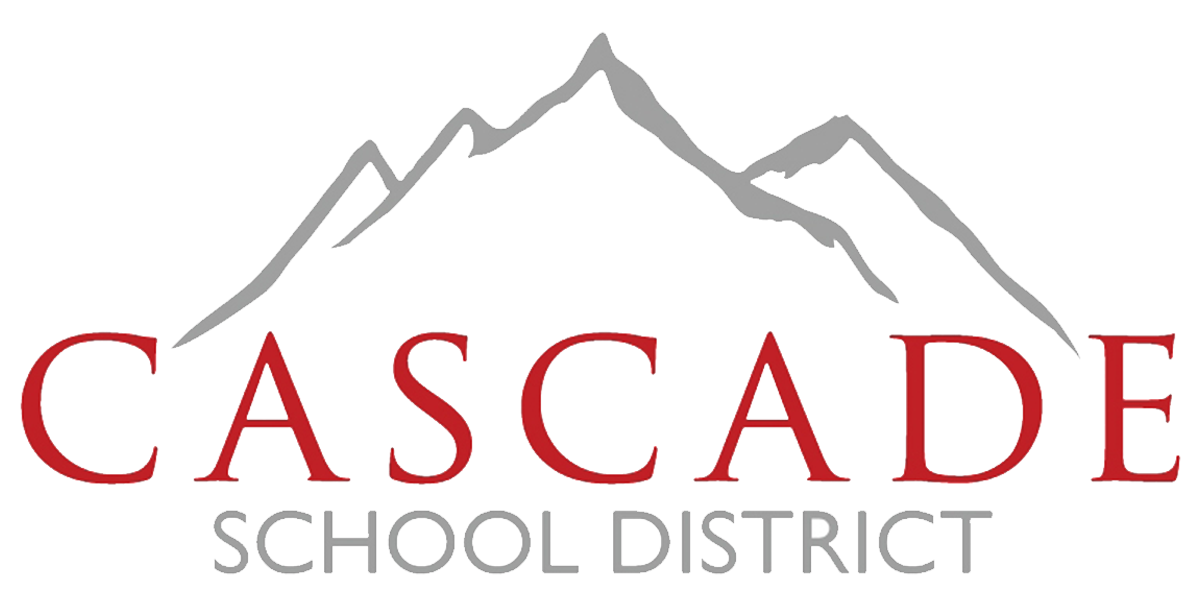Skip to content
Show submenu for District Information
District Information
About Us
Show submenu for Programs
Programs
Show submenu for School Board
School Board
Year In Review
Show submenu for For Parents
For Parents
Show submenu for For Staff
For Staff
Show submenu for